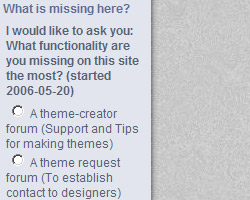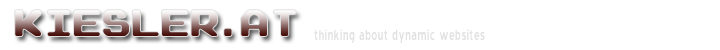
Popular Topics
Choose
Popular Links
Comparing static webpages with phpWebSite
updated by rck, 2007-01-07
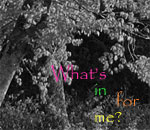 A lot of people are confronted with a tough decission: Should I go for static pages or should I rather take a CMS for my web content needs? While the comparison between a static web page and a CMS might seem a little bit unfair to the pros, it is still reality and something worth reviewing.
A lot of people are confronted with a tough decission: Should I go for static pages or should I rather take a CMS for my web content needs? While the comparison between a static web page and a CMS might seem a little bit unfair to the pros, it is still reality and something worth reviewing.The following article tries to shine a little light on the possibilities of phpWebSite, compared with static solutions that can cope without databases and even without php.
How to manage content
Femme Fatales
One of the easier to learn Content Management Systems with still a lot of horses under the hood is phpWebSite. You can see it in action on this very home page. It derived from the famous phpNuke but doesn't have its security problems. Also, it is maintained by the Appalachian State University, which ensures consistent improvements and availability.
phpWebSite ships with a couple of modules, a Blog being one of them. There's also a couple of third party modules available, that can be installed easily. So can the free themes available that can change the way your site looks, you can even make your own modules and themes if you're skilled.
Adding content
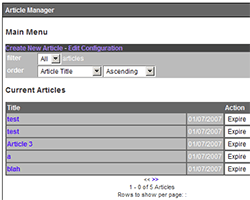
Article Manager 3.4 (BETA)
As soon as you've added your new entry (or clicked on "edit" of an old one), you simply type away. Like in a Blog. Like in your Web Mailer interface (GMail, HotMail, Yahoo Mail, etc.). Like on every interactive web page. Then you click save. If you have the rights to do so, the content appears immediately on your homepage. Otherwise, it is sent for approval.
phpWebSite ships with modules like Calendar, Poll (for voting), Blog (for writing simple news and, well, a blog), Photo Album (for maintaining photos), phpWSBB (an online forum), Comments (a module providing ways of adding comments to content), User (user maintenance and rights management), and a couple of others. Installing them is done with "Boost" and a couple of mouse clicks.
As soon as a module is installed, you can start adding content.
Advantages of a phpWebSite
You have "Themes" in phpWebSite. Instead of editing every page individually, like for static pages, you just edit your main theme.tpl file. It contains template variables that are substituted at runtime with the actual content. That way, you can deal with browser problems on one central page. And you can change the complete site structure easily.You have "Modules" in phpWebSite. There's a feature missing in the Photo Album? Add it once, use it on all of your phpWebSites. Worldwide. All it takes is a simple ftp upload and updating via the Boost module.
You have "Rights Management". For static pages, you have to provide ftp access to your site administrator. He/She can delete the whole site (or mess it up, bad enough) with a mouse click. In phpWebSite (or other CMS) you have a separation of design and content, people can for example be limited to only creating new announcements and only editing / creating their own articles. That way, you'll also retain a professional layout and structure.
All in all, phpWebSite saves you a lot of time compared to a static solution. And provides you with interactivity, which can only be accomplished with all kind of annoying ads in a static solution. And those advertisements would still be served dynamically out of a database

What's Related
Link Manager
CMS
- Medienpraxis.ch
- Open Source CMS
- Mason Content Management
- Digimaker .NET Content Management System (CMS)
- ContentMetrics
- Why is Mambo better than postnuke?
- PHP CMS
- Contentmanager.de
- CMS Wire
- CMS Info
Article Manager
CMS
- Review: Typo3 Enterprise Content Management
- An interview with Francisco Burzi
- Dragging users into groups
- Cropping Images
- Portal und CMS
Tutorials
- Getting along with the Article Manager
- Writing content for Article Manager
- Understanding the Display Engine
- Why phpWebSite isn't useful to Webdesigners
Documents
CMS
RSS News Feeds
CMS
Latest Updates
AdministrativeTexts
updated by freddiemac1993, 2013-06-14
wiki
Re: adventures
created by brittdavis10, 2012-02-23 (1 rply, 3 views)
thread
Re: how to run phpwebsite...
created by alexander, 2011-08-25 (2 rpls, 3607 views)
thread
Re: Forum tags
created by HaroldFaragher, 2011-08-22 (3 rpls, 8488 views)
thread