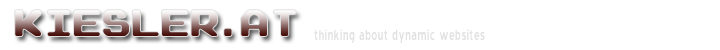
Popular Topics
Choose
Popular Links
Review: Building Websites with Mambo
updated by rck, 2005-10-24
 Building Websites with Mambo is already the third book I'm reviewing from Packt Publishing. Mambo is the CMS that has won three awards in 2005 alone: Best Open Source Solution twice and Best of Show once.
Building Websites with Mambo is already the third book I'm reviewing from Packt Publishing. Mambo is the CMS that has won three awards in 2005 alone: Best Open Source Solution twice and Best of Show once.Should you decide to give Mambo a go you might be interesting in having a printed manual for it. Building Websites with Mambo could be just the thing for you.
What's in? | |
|---|---|
|
It's a hands-on guide, not a concept guide. You learn how to get the most out of CMS. Building Websites with Mambo is oriented on people which never used a CMS before. It covers all the basic topics and gives you a ride through all the content possibilities of Mambo, too. The author Hagen Graf actually wrote the book during a tour, apparently through france. And, like the Typo3 book I reviewed earlier, is a translation from german. The translation got very nice, as Mr. Graf also noted in his introduction. |
|
Table of contents

book
chapter 1 deals with all kind of Mambo concepts. Be it the frontend (=what your visitors see) and backend (=where you manage the contents), templates, history, access-rights, etc.
chapter 2 takes care about the installation. The 12 page are considerably less than the 50 pages install-guide of Typo3. One of the main reasons why I prefer Mambo to Typo3 is its ease of use, so this figures.
chapter 3 introduces you to all the parts on your homepage you see after you've installed it. I really think that more books should have a chapter like this one. It makes life so much more easier.
chapter 4 shows you means of customizing Mambo. This includes
- the media manager
- the Template manager
- the static content manager
- the Banner manager
and a lot more. See it as a mixed administrator / editors guide.
chapter 5 seamlessly follows after chapter 4 by continuing with describing various “useful extensions”. You will learn about the Simpleboard forum module here as well as about the Event Mambot, the Zoom Media Gallery, the E-Cards module and a lot more.
chapter 6 is about the looks. There's a one-page introduction to HTML, another page about CSS and 10 additional pages about templates. Templates help you defining a structure where your content can be in. Think about them as the forms you fill in your taxes, except they are of course a lot less painful.
chapter 7 tells you how to create your own extension,
chapter 8, actually the appendix, gives you some additional details about operating-system dependent parts of Mambo. There are also a bit more details on the CSS in the templates.
| The comments are owned by the poster. We are not responsible for its content. |

What's Related
Latest Updates
AdministrativeTexts
updated by freddiemac1993, 2013-06-14
wiki
Re: adventures
created by brittdavis10, 2012-02-23 (1 rply, 3 views)
thread
Re: how to run phpwebsite...
created by alexander, 2011-08-25 (2 rpls, 3607 views)
thread
Re: Forum tags
created by HaroldFaragher, 2011-08-22 (3 rpls, 8488 views)
thread

