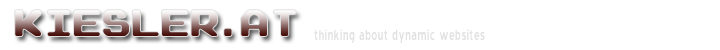
Popular Topics
Choose
Popular Links
Cropping Images
updated by rck, 2005-06-28
One reason, why Typo3 is as successful: It is integrated. It has a workflow, you don't have to leave your web browser while creating your content.
Most CMSes have some sort of image upload capability. But, well, that's about it. You can't just take the picture of your digi cam, which might be more than thousand pixels wide and tall and put it up your web site. No, you need to resize it first. And crop it.
The Cropcanvas class | |
|---|---|
|
Heart of Crop Canvas is the Cropcanvas class. According to the inline documentation, Andy did it back in 2003. The class is very easy to use and coded cleanly. While instantiating the class, you can tell whether or not you'd like to activate the debugging mode which outputs every occuring error on the screen. Having done that, you load the Image you'd like to crop with "loadImage". There's also a "loadImageFromString" method which you can use for database-blobs. After cropping it with cropBySize, cropToSize, etc., you can either save it to disk or put it on screen without saving it first. Neat! |
|
The Cropinterface class | |
|---|---|
|
Basically, the cropinterface class generates a lot of html and JavaScript code to bootstrap Zorn's Drag N Drop library. The HTML output here isn't as clean as the code I saw in the Cropcanvas class, one would probably want to rewrite it. The font-sizes are hard coded for example. And one might want to have a different border, not the yellowish one. As far as I can tell, the display part is separated from the JavaScript logic. So if you want to have a different presentation, you'd just overwrite the loadInterface method. |
|
| The comments are owned by the poster. We are not responsible for its content. |

What's Related
Article Manager
HTML + XHTML
- Introducing Polar 0.2
- Keine neuen Cliés mehr
- A hint of chess
- The age of semantic web
- Test Article for Spanish Accent
- Breaking words with HTML
CMS
- Dragging users into groups
- Comparing static webpages with phpWebSite
- Review: Typo3 Enterprise Content Management
- An interview with Francisco Burzi
- Portal und CMS
PHP
Link Manager
HTML + XHTML
- Team Photoshop Forums
- Site Check
- Real-time HTML Editor
- Web Design Practices
- GUUUI - The interaction designer's coffee...
- Max Design presentations and articles
- Web Page Backward Compatibility Viewer
- Cynthia Says Portal
- SiSiSi - Reliable and Sense-Conveying Word Hy...
- Soft hyphen (SHY) - a hard problem?
CMS
- Medienpraxis.ch
- Open Source CMS
- Mason Content Management
- Digimaker .NET Content Management System (CMS)
- ContentMetrics
- Why is Mambo better than postnuke?
- PHP CMS
- Contentmanager.de
- CMS Wire
- CMS Info
PHP
- the chat | the logfile at plasticshore.com
- PHP für Dich
- Chris Shiflett: The PHP Blog
- Chris Shiflett
- jenChat
- Turck MMCache for PHP
- I love Jack Daniels
- Creole
- Advanced PHP Programming Forum
Documents
CMS
RSS News Feeds
CMS
HTML + XHTML
Bulletin Board
HTML + XHTML
PHP
Latest Updates
AdministrativeTexts
updated by freddiemac1993, 2013-06-14
wiki
Re: adventures
created by brittdavis10, 2012-02-23 (1 rply, 3 views)
thread
Re: how to run phpwebsite...
created by alexander, 2011-08-25 (2 rpls, 3607 views)
thread
Re: Forum tags
created by HaroldFaragher, 2011-08-22 (3 rpls, 8488 views)
thread

