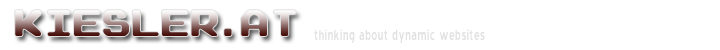
Popular Topics
Choose
Recent Links
Popular Links
Random Guide to whatever
updated by rck, 2004-10-10
Another case of trying out the swallow hack 0.2. This time, I'm shuffling some sections around. Enjoy!
0 < n < 100 | |
|---|---|
| Each section consists of a title and text (and sometimes an image). You can think of the title of a section as a subtitle of the article. Whenever you start editing a article or save a section, a new one is created for you. START ON NEW PAGE: This option enables multi-article stories. When enabled, this section will be the first of a new page. TITLE: Not necessary, but recommended. Enter the section title here. TEXT: Type in the section's text here. I'm not sure if there is a limit to how much text you can put here, but if you hit it, you'll know. Above this entry box is a text formatting bar that you can use to add html formatting to your text. You'll at least need to use the "new line" button to create line breaks. IMAGE: If you already added an image to this section, it's displayed here. If you are authorized, you will be given the options of uploading an image or selecting an existing image to display. UPLOAD A NEW IMAGE: This lets you upload an image that will be associated with this section. If you choose to use an image, you must also add a Short Image Description. SELECT AN IMAGE FROM THE LIBRARY: This site maintains a library of pre-approved images to use as an alternative to making, optimizing and uploading custom images. Just select the image you want to be associated with this section. If you choose to use an image, you must also add a Short Image Description. ALTERNATE TEXT (Short Image Description): REQUIRED! Enter a short description of the image that will display if a browser can't or won't show the image. LINK: Putting a link URL in here will turn the image into a clickable link. LINK (PHOTO) CAPTION: Sometimes you might want some text to appear above or below the image (eq: Photo Credits). Enter that text here. CONFIGURATION OPTIONS: Start on New Article: Whether this section starts a new article. See "MAKING MULTIPLE-ARTICLE STORIES". Template : Choose a display format for this section. SAVE SECTION: Click this button when you're finished editing. If all information was entered in correctly, the article will re-display with the section in its proper place. WHAT ARE TEMPLATES? Each section can be displayed in a different way -- with an image on the left, right, above the text, with a different-colored title, or even with all the text centered on the article! This is all controlled by templates that the administrator creates. All you have to do is select which display format you want to use for this section. If you want to read about creating or changing templates, see TEMPLATES.TXT. | |
100 < n < 200 | |
|---|---|
|
Auch für den Lesendzugriff gibt es zahlreiche Methoden, die wieder auf einzelne Fälle spezialisiert sind. Hilfreich ist, wie fast immer beim Programmieren, zuerst die Dokumentation auf nützliche Methoden zu untersuchen und erst dann gegebenenfalls Dinge selber auszuprogrammieren. Stichwort: Durchsuchen einer ArrayList, Sortieren, Elementweise Bearbeitungen, und so weiter. Beschreibe ich alles noch, keine Sorge!
|
|
200 < n < 300 | |
|---|---|
|
Neben diesen allgemeinen Tips kann man auch noch einzelne Operationen optimieren. Head oder Tail beispielsweise hat Risewind aus dem Informatik-Forum so gelöst: 246 print_head(int rs1, int rd) { Der erzeugte Code:==========> Eingabe von /usr/ftp/pub/ublu/test/code/b5.in: |
|
| here you can see some nonsense article. in case it makes sense, it's all fault of Swallow Hack 0.5 for Article Manager! | |
| The comments are owned by the poster. We are not responsible for its content. |

What's Related
Article Manager
Hacks
Latest Updates
AdministrativeTexts
updated by freddiemac1993, 2013-06-14
wiki
Re: adventures
created by brittdavis10, 2012-02-23 (1 rply, 3 views)
thread
Re: how to run phpwebsite...
created by alexander, 2011-08-25 (2 rpls, 3607 views)
thread
Re: Forum tags
created by HaroldFaragher, 2011-08-22 (3 rpls, 8488 views)
thread


