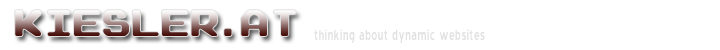
Popular Topics
Choose
Popular Links
Understanding the Display Engine
updated by rck, 2004-11-15
Actually, one of the more powerful things in phpWebSite is the Display engine. A content management like phpWS does just that: It manages your content. I'll show you, how.
The Site Layout | |
|---|---|
|
Your site layout is the fundament of everything. Basically, it tells the web browser of the visitor: here's a column, there's another and by the way, there's a header on top. You can find quite some layouts on the internet, search for css layout, for example. You can also browse through my css link collection. |
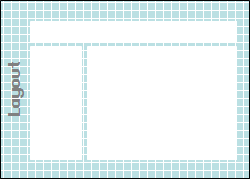
site layout
|
Where to find it | |
|---|---|
|
Have a look in the directory of a predefined theme (theme/sometheme/). It should contain a file called theme.tpl. It's the masterplan for that theme and thus the right place for the layout Usually, if you do css based layouting (that is, if you're up to date with layouting and don't do table layouting), your theme.tpl contains a couple of div statements with a couple of ids. Those ids are defined in a corresponding css file, which is imported in the header section of your theme.tpl |
|
Why separate layout from the rest? | |
|---|---|
|
Because you need to. It's a accessibility issue, you usually don't want to use the same layout for, say a handheld, a television and a computer screen. While a full blown two- or three colum layout looks great on an 1024x768 display, it really sucks on the 480x350 display of my Clié. You might want to have a look at your site via Lynx. After the first shock, think about it. That's about the way people that can't see "experience" your site. If you had separated your content from the rest and gave it it's own layout... Yes, it's a couple of work. But then, it pays off. You'll reach a broader audience, which will have a better browsing experience. They will tell other peoples about it, etc. Viral Marketing is the word. |
|
The comments are owned by the poster. We are not responsible for its content.
|

What's Related
Article Manager
Tutorials
Latest Updates
AdministrativeTexts
updated by freddiemac1993, 2013-06-14
wiki
Re: adventures
created by brittdavis10, 2012-02-23 (1 rply, 3 views)
thread
Re: how to run phpwebsite...
created by alexander, 2011-08-25 (2 rpls, 3607 views)
thread
Re: Forum tags
created by HaroldFaragher, 2011-08-22 (3 rpls, 8488 views)
thread

